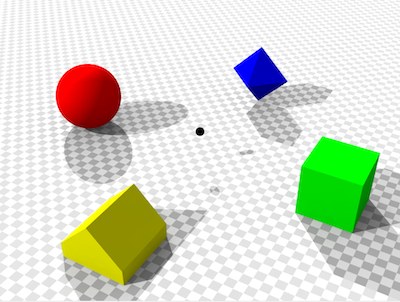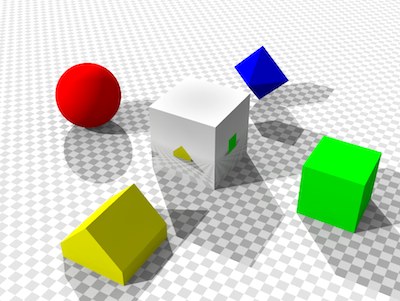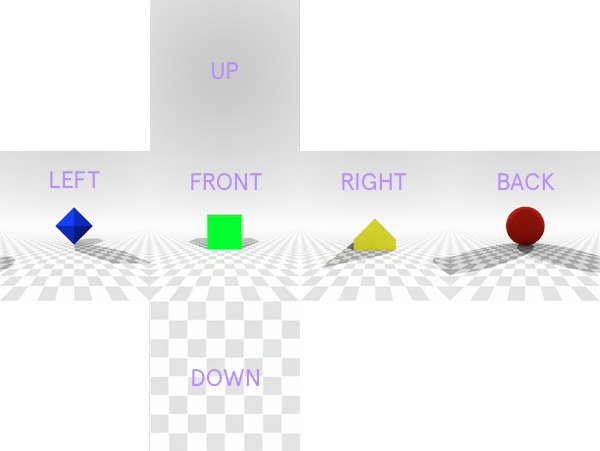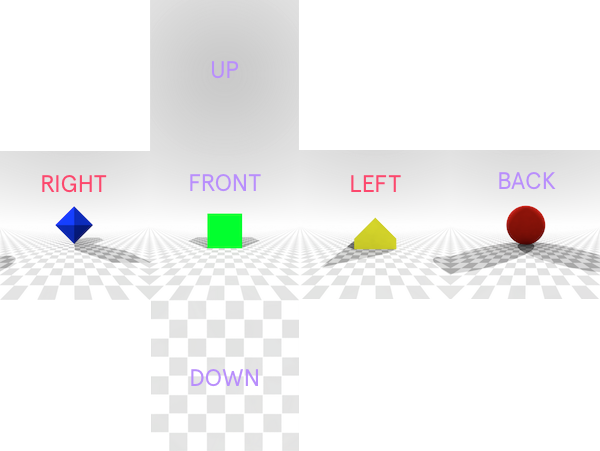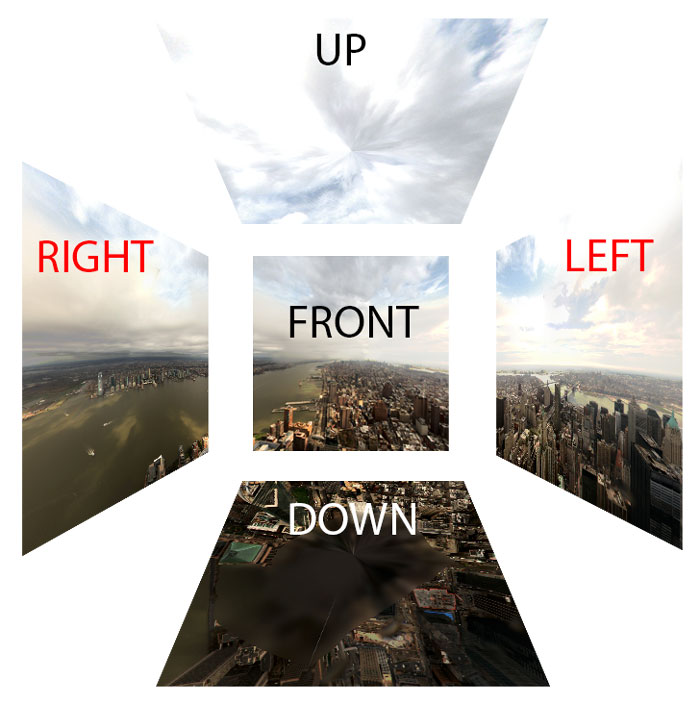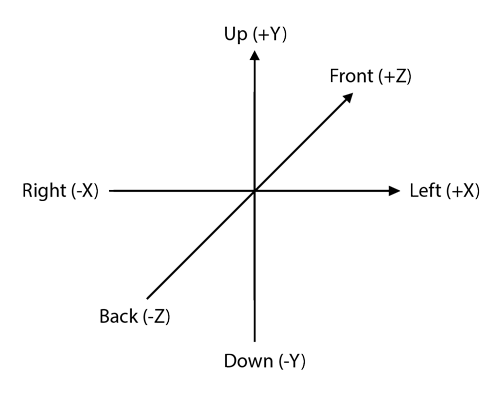Jekyll Asset Pipeline with Stylus and Revisions
We use Jekyll for this blog and for the other pages on floored.com and host them on Github Pages. We find it simpler and faster than app-y alternatives.
One thing we did miss though was having an asset pipeline for our CSS and JS.
Jekyll has a plugin system for adding functionality like this. (Unfortunately, adding a plugin adds an extra step to publishing since Github will not use custom plugins when they generate a site.) We looked at a lot of asset management solutions but ended up with our own plugin, heavily based on jekyll-asset-pipeline.
Asset Bundle Features
- We can develop locally with Stylus files and multiple JS files (no Coffeescript).
- The plugin generates CSS files from the
.stylfiles and reads a.ymlfile to add the<link>and<script>tags to the html - When publishing, the plugin concats all the files together, compresses them with Stylus or Uglifier, adds a md5 fingerprint to the filename, and inserts the
<script>and<link>tags to the html.
Setup
- In our
Gemfile:
gem 'jekyll_asset_bundle', :github => 'floored/jekyll_asset_bundle'
- In
_plugins/assets.rb:
Jekyll::ENV = (ENV['JEKYLL_ENV'] || 'development')
require 'jekyll_asset_bundle'
- In
Rakefile:
task :build do
ENV['JEKYLL_ENV'] = 'production'
sh "jekyll build"
end
How we use it
All our CSS and JS go into an _assets folder:
_assets/
css/
application.styl
nib/
clearfix.styl
config.styl
index.styl
normalize.styl
js/
application.js
app.yml
carousel.js
We use these liquid tags in the template:
{% css application %}
{% js app %}
When jekyll sees those tags, it generates the css and js files into _site/assets.
In development, the generated html looks like:
<link rel="stylesheet" type="text/css" href="/assets/css/application.css">
<script type="text/javascript" src="/assets/js/application.js"></script>
<script type="text/javascript" src="/assets/js/carousel.js"></script>
In production, the generated html looks like:
<link rel="stylesheet" type="text/css" href="/assets/css/application-5b35d372e20957954a1190612a98e906.css">
<script type="text/javascript" src="/assets/js/app-da04f07460fbcb047c196202eb7040b3.js"></script>